 11-03-2011, 05:26 PM
11-03-2011, 05:26 PM
|
#60
|
|
Senior Member
Join Date: Sep 2005
Location: Austin, TX
Posts: 290
|
What About Win-7?
Been able to see the webcam for 5 plus year. Just purchared a new HP slimline with Win-7. Did everything you suggested - turned off security went and enabled all Active X devices - rebooted and still no picture. Played with it for 2 hours and nothing worked.
Whats up?
Quote:
Originally Posted by lambadmin

Nate, reboots are highly recommended... Always.
What OS are you using (Vista, XP, mac OS)?
What browser (Internet Explorer version X, Firefox ver X, etc.)?
Any specific errors that pop up?
When on the webcam page, do you see the frame with nothing in it, some error within it (what error if you do), or no video frame at all (it should be above the "Snap a pic" button)?
Another valid troubleshooting step to try for eveyne with a problem:
- Go to the Control Panel
- Look for "Axis Media Control" applet.
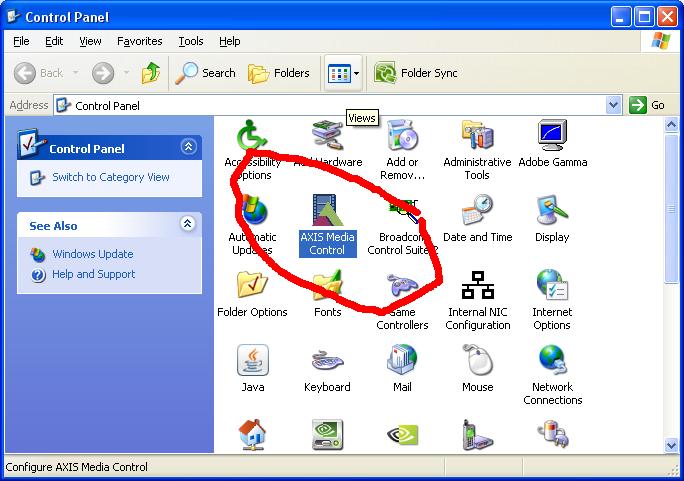
- If it's not there, the Axis Active-X control was definitely never installed - that's your problem.
- if it IS there, you should try re-installing it.
- Open up "Add-Remove Programs" (on XP, in Vista it's called "Programs and Features"
- Find "Axis Media Control Embedded". Uninstall/remove it.
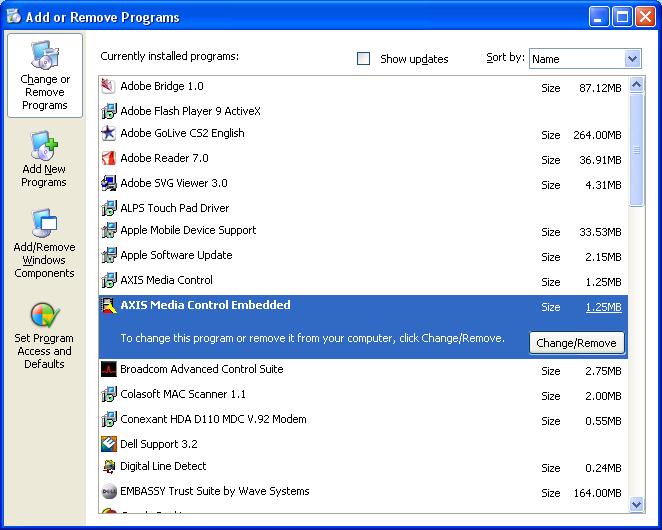
- You may need to reboot. Always good idea.

- Go back to the web cam page - you should be prompted to install Axis ActiveX control again.
|
|

|
|